



KingstonFury Beast RGB 32GB (2x16GB) 6000MT/s DDR5 CL36 Desktop Memory Kit of 2 | Infrared Sync Technology | AMD Expo | Plug N Play | KF560C36BBEAK2-32
Details
- BrandKingston
- Computer Memory Size32 GB
- RAM Memory TechnologyDDR5
- Memory Speed6000 MHz
- Compatible DevicesDesktop
Description
🌟 Ignite Your Gaming Experience!
- AMD EXPO CERTIFIED - Optimized for AMD platforms, ensuring peak performance and compatibility.
- TRUSTED BY EXPERTS - Qualified by leading motherboard manufacturers for guaranteed reliability.
- UNLEASH YOUR POWER - Experience lightning-fast 6000 MT/s speeds for seamless multitasking.
- PLUG N PLAY CONVENIENCE - Get started instantly with hassle-free installation.
- VIBRANT RGB ILLUMINATION - Elevate your setup with stunning RGB lighting that syncs perfectly.
The Kingston FURY Beast RGB 32GB (2x16GB) DDR5 memory kit delivers exceptional performance with a blazing speed of 6000 MT/s and vibrant RGB lighting. Designed for gamers and professionals alike, it features patented Infrared Sync Technology and is AMD EXPO certified, ensuring compatibility and peak performance. With a sleek design and easy installation, this memory kit is a must-have for any high-performance desktop setup.



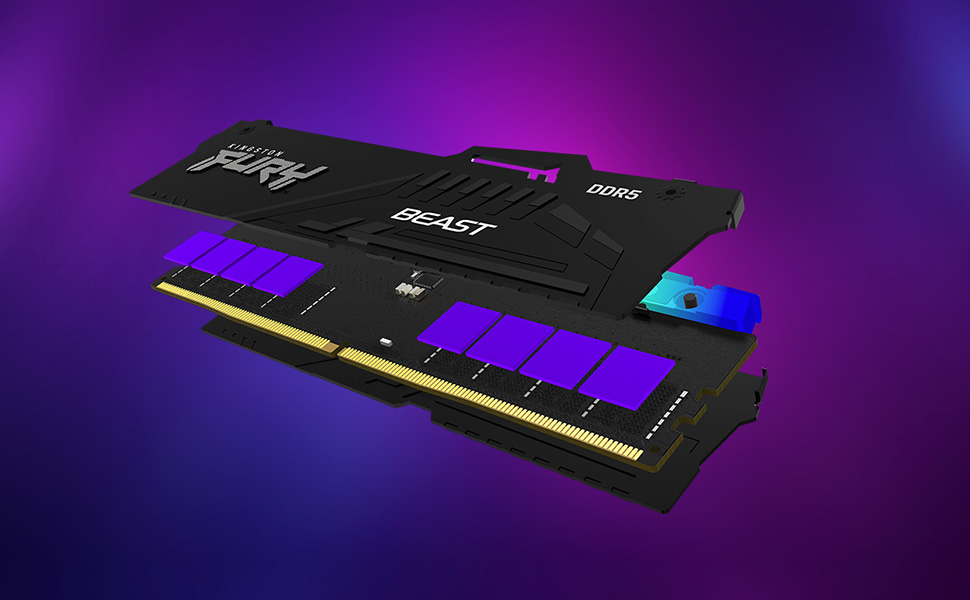

Specifications
| RAM | 32 GB DDR5 |
| Memory Speed | 6000 MHz |
| Brand | Kingston |
| Series | FURY BEAST DDR5 |
| Item model number | KF560C36BBEAK2-32 |
| Item Weight | 3.17 ounces |
| Product Dimensions | 5.25 x 0.28 x 1.66 inches |
| Item Dimensions LxWxH | 5.25 x 0.28 x 1.66 inches |
| Color | Black |
| Computer Memory Type | DDR5 SDRAM |
| Flash Memory Size | 16 MB |
| Voltage | 1.35 Volts |
| Manufacturer | Kingston Technology Company, Inc. |
| ASIN | B0BD5XBFS6 |
| Date First Available | September 15, 2022 |
Reviews
R**R
Excellent memory
Added 32gigs for a total of 64 worked great at a good price
W**N
Lil Red Riding Hood
It's been over a year since I got these for my build. Love them!!
S**N
Optimum for Taichi X670E
The Taichi x670E motherboard (installed with the AMD Ryzen 9 7950X CPU) is sensitive to RAM models, and can become unstable. Looking over the QVL table, this was the fasted 64GB RAM kit certified for the MB.It works great, provides the optimum memory timings for this motherboard when overclocked, comes with EXPO overclock timings that can be selected in the BIOS/UEFI and worked fine for me. The RGB is nice too. The RAM runs cool.
M**R
Working with Ryzen 7800 3D
After the initial install to make sure everything booted correctly, I went back into the bios and loaded the AMD Expo profile and the system has been running fine ever since.
A**R
Works great!
We put these in an MSI desktop to double the memory. Works great and has cool led lights that work with the GPU.
T**O
How to fix the Kingston RGB App "FURY CTRL"
The RGB software that controls the LEDs "FURY CTRL" is a train wreck. Even worse, Kingston's tech support doesn't seem to have a clue about how to fix it once it's installed (and not working). After many hours of tinkering, I found a solution that worked for me. I was able to repeat these results several times. STILL - PROCEED AT YOUR OWN RISK!IF YOU HAVE NOT ALREADY INSTALLED "FURY CTRL"1 - INSTALL "FURY CTRL" LAST (after installing all other drivers, windows patches, get windows to the latest version, install all proprietary apps, office, etc.).2 - INSTALL "FURY CTRIL" WHILE LOGGED IN WITH AN ADMIN ACCOUNT, and INSTALL IT WITH THE ACCOUNT YOU LOG IN WITH THAT YOU WANT TO USE TO RUN "FURY CTRL". For example, if this is a machine you share with your wife, use your account to install the app. Do not use your wife's account.HOW TO CLEANLY UNINSTALL AND START OVERIf you've already installed FURY CTRL and its not working, you're going to have to jump through hoops to get a clean uninstall before starting over. The steps below worked for me. If you don't know what a service is or whether or not your account is an admin, DO NOT TRY THIS!1 - Uninstall the "FURY CTRL" software using the standard windows uninstall. Note that the uninstall does NOT actually remove the service (FuryContorller_Service) that silently manages the software in the background. This is the core issue with the uninstall of the tool. We'll address that below.2 - After the uninstall completes, reboot.3 - Open a command prompt (CMD.EXE) using administrative privileges. If you don't already know how to do this, right click on the desktop and select "New Shortcut". Type in CMD.EXE and press enter. Press enter again to leave the shortcut named CMD.EXE".4 - Locate the new CMD.EXE shortcut on your desktop. Right click on CMD.EXE and select "Run as Administrator". If you don't see "Run as Administrator", your account is NOT an administrator.5 - Here's where we address the rogue leftover services - we're going to delete it. Type in "sc FuryContorller_Service delete" without the " symbols and press enter. This deletes the service.6 - Log back into the operating system USING THE ACCOUNT YOU INTEND TO LOGIN WITH MOST OFTEN.7 - Reboot again.8 - Make sure your operating system is current. Install all Windows OS patches. Install any missing drivers.9 - Open up the Microsoft Store and reinstall FURY CTRL.10 - You should now be able to open the FURY CTRL app without any issues. The first time it starts up it'll take a minute to find the memory.11 - Be sure to allow the FURY CTRL app to start with windows. If you didn't select this at install, open the FURY CTRL app, select the gear icon in the upper right, and toggle "Startup" to On.12 - If you're still having problems, trying right clicking on the FURY CTRL app on your desktop and run it as administrator.Good luck!
J**E
Great
The best ram you can get for your computer. Keeps my games running smooth.
G**S
Easy Memory upgrade, and add RGB at the same time.
My desktop already had two of these SIMMS installed, so I added two more to bump the machine to 64GB. Easy install, and the RGB software picked them up immediately and added them to the theme.
Common Questions
Trustpilot
1 month ago
2 months ago



