Customer Services
Copyright © 2025 Desertcart Holdings Limited
Desert Online General Trading LLC
Dubai, United Arab Emirates









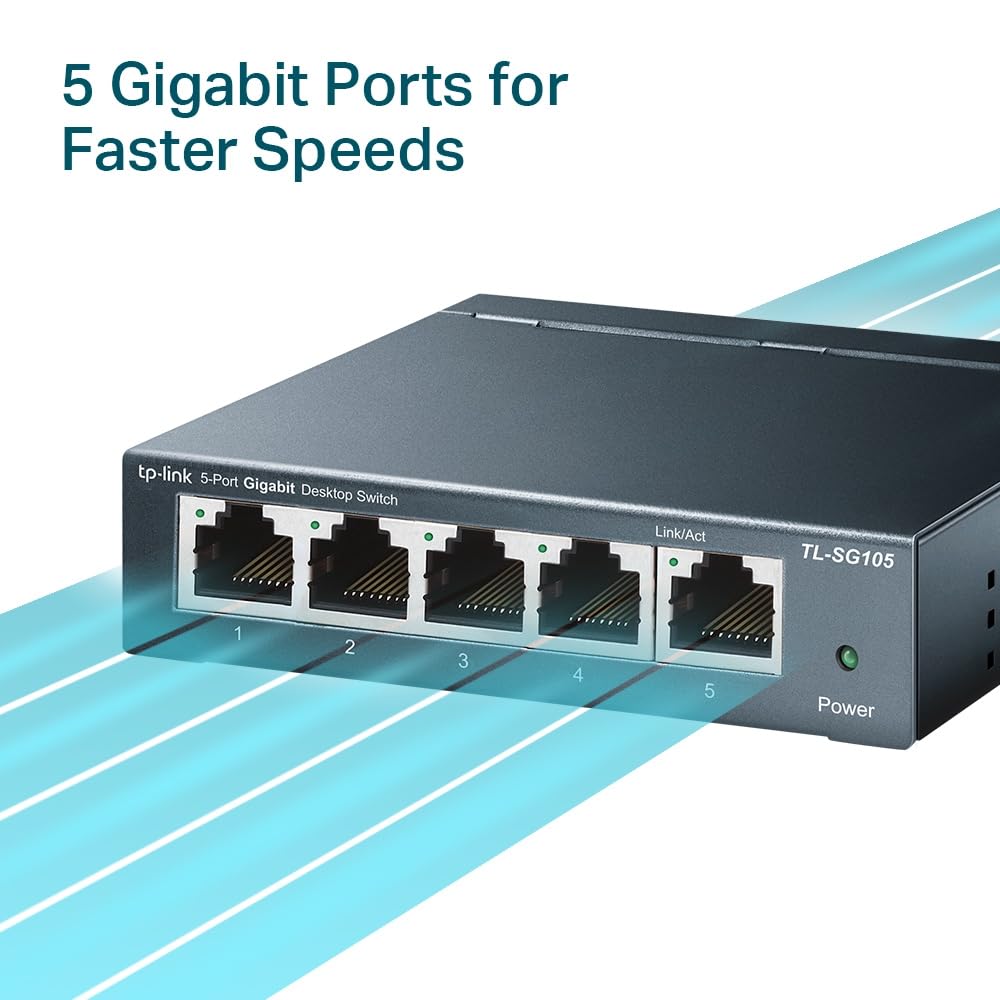
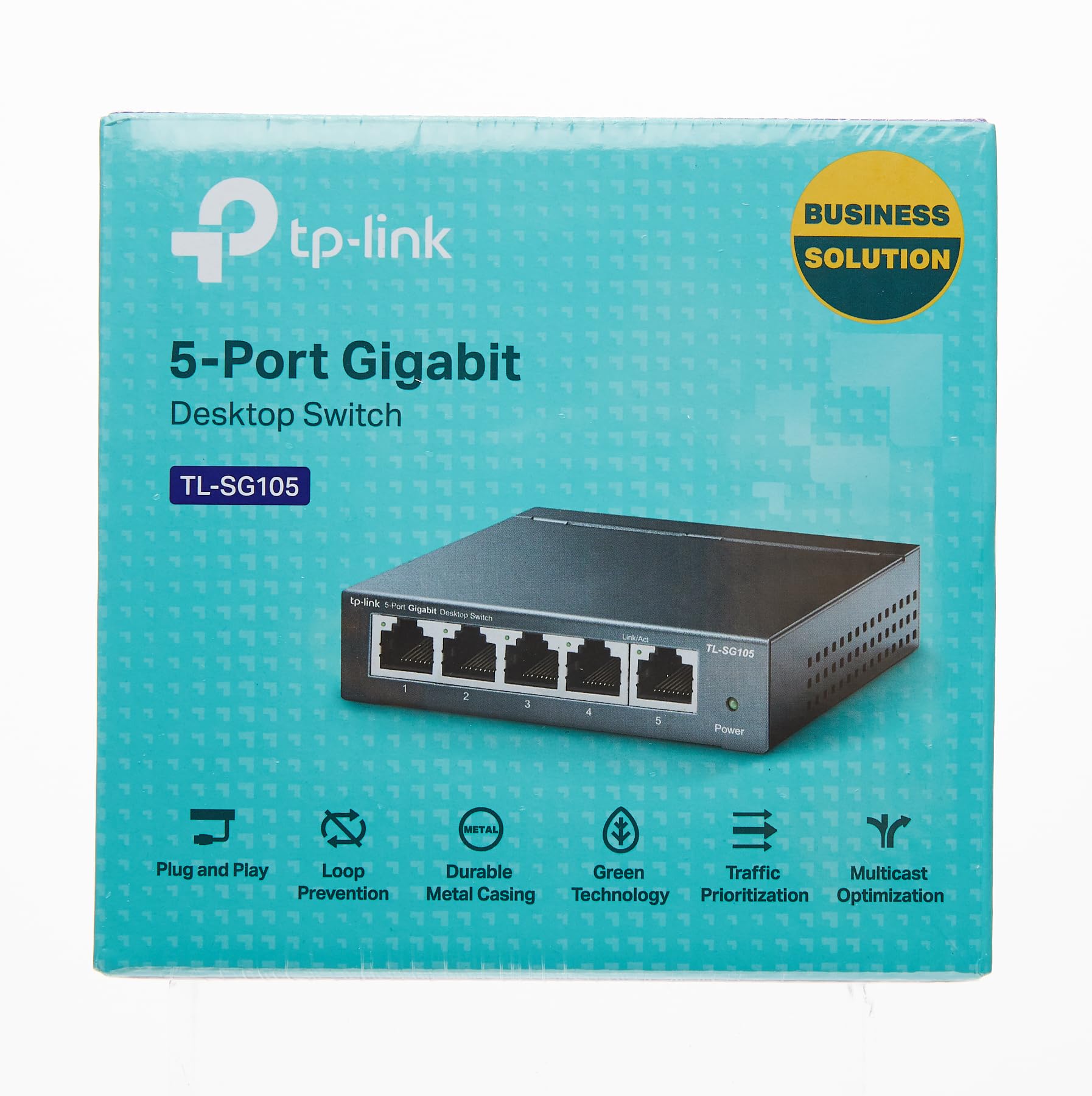
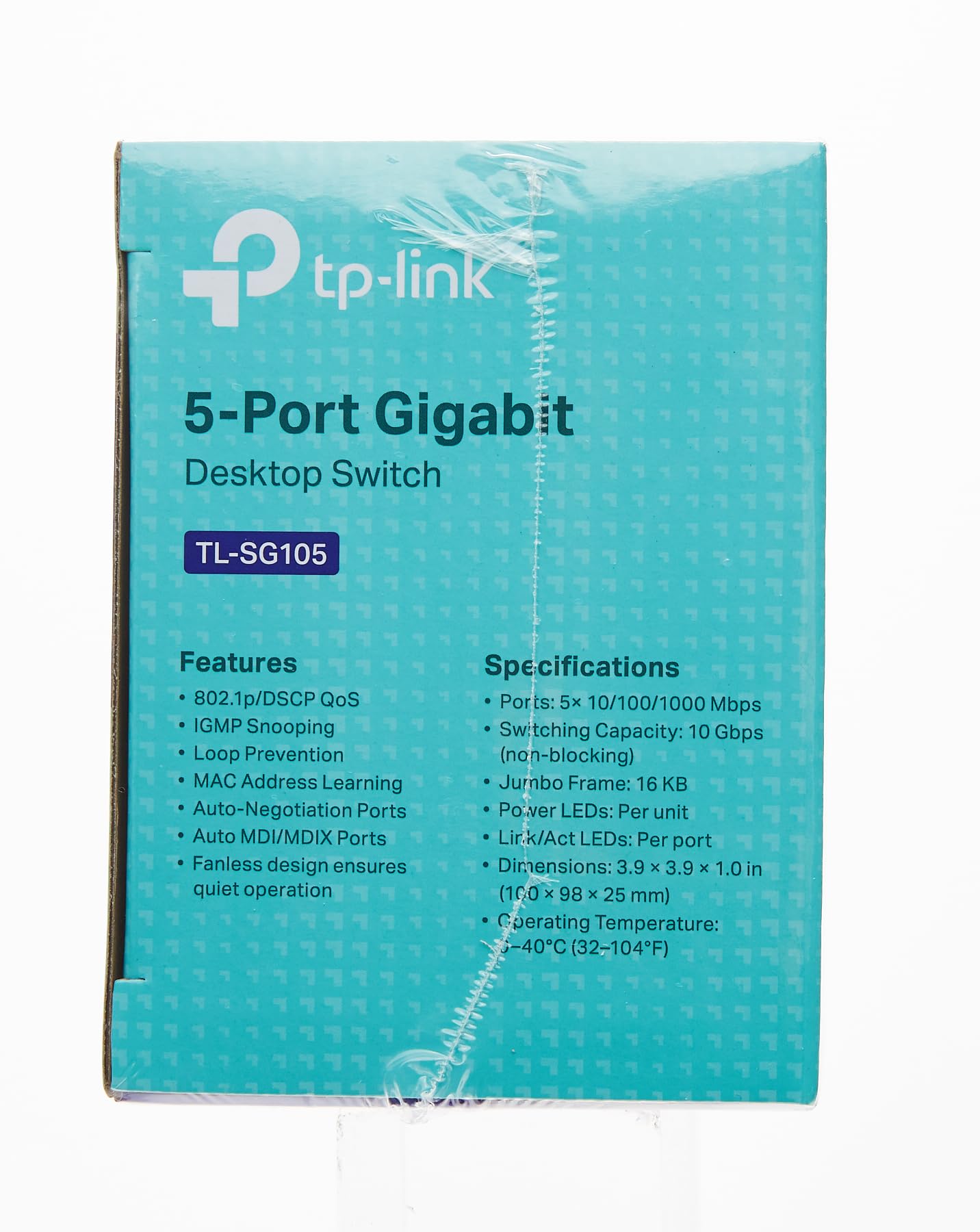
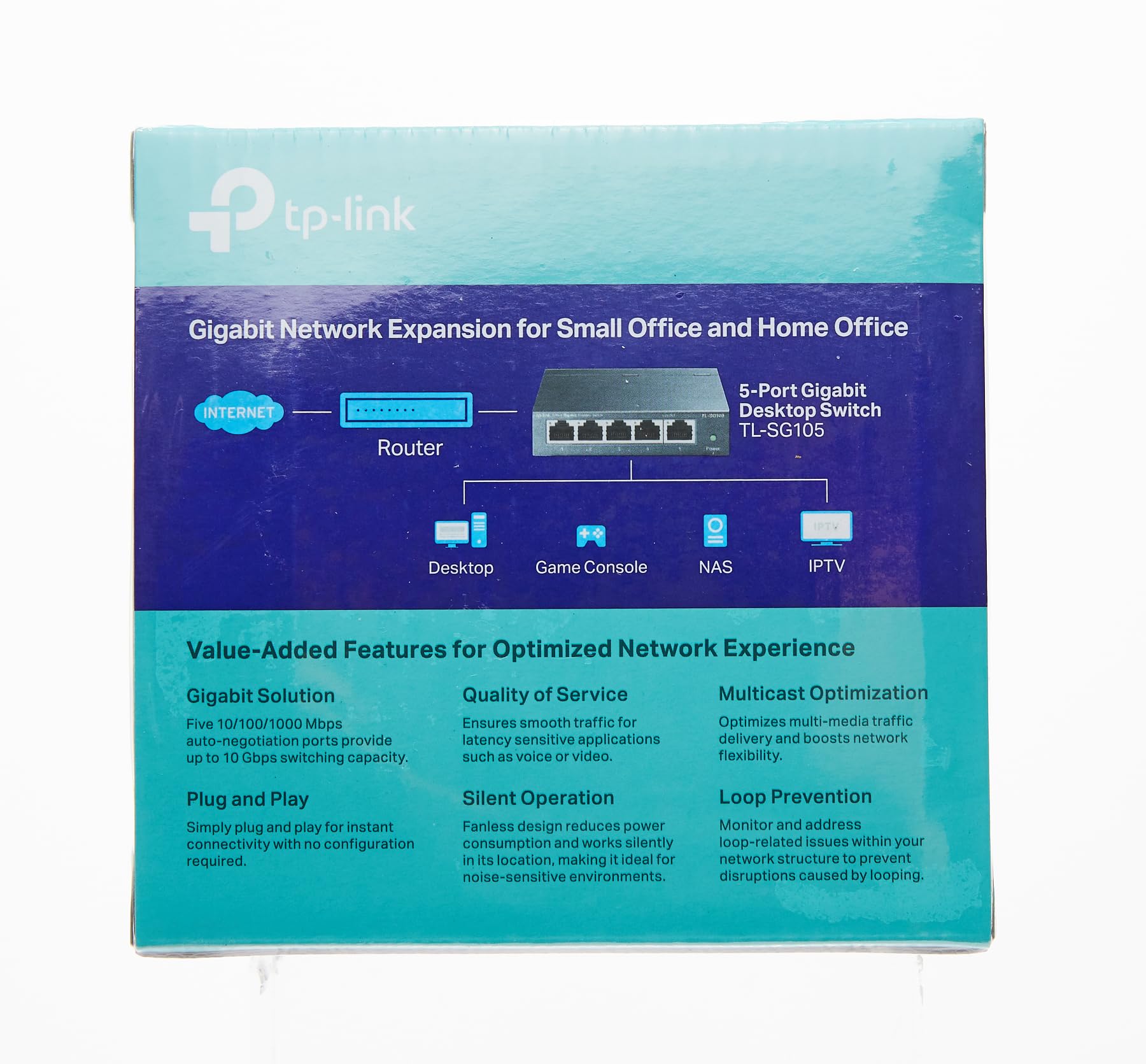


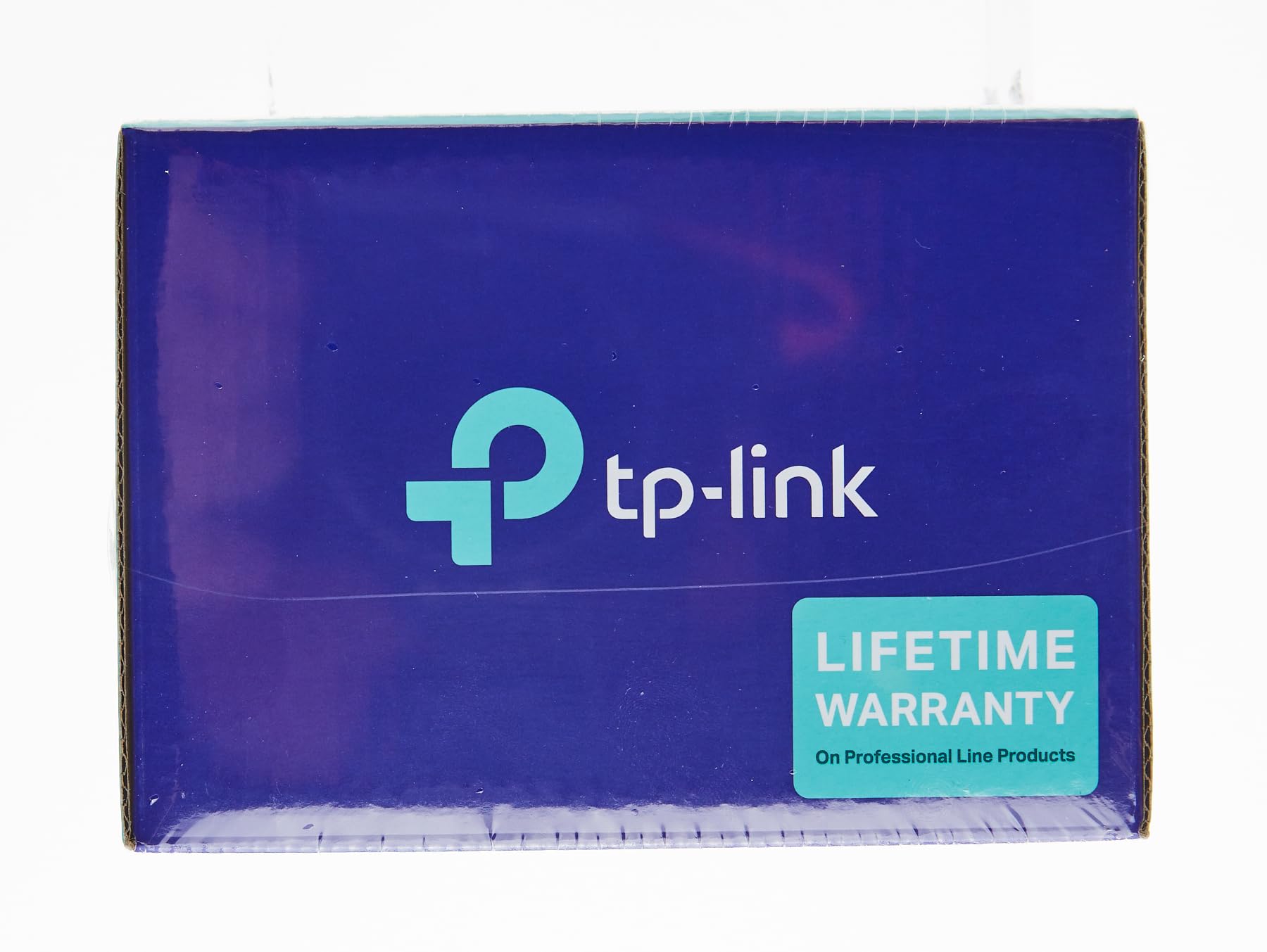

🚀 Elevate Your Network Game with Silent, Speedy, and Smart Switching!
The TP-Link TL-SG105 is a compact, fanless 5-port Gigabit Ethernet switch featuring energy-efficient technology, shielded metal casing, and advanced traffic optimization. Designed for plug-and-play ease, it delivers reliable, high-speed connectivity with silent operation and a robust 3-year warranty, ideal for professional and home office networks.








| Color | Navy Blue |
| Case Material Type | Metal |
| Data Transfer Rate | 1000 Megabits Per Second |
| Current Rating | 0.6 Amps |
| Platform | No Operating System |
| Switch Type | Metal |
| Voltage | 230 Volts |
| Interface | 5 10/100/1000Mbps, Auto-Negotiation, Auto-MDI/MDIX Ports |
| Upper Temperature Rating | 40 Degrees Celsius |
| Number of Ports | 5 |
| Item Weight | 0.22 Kilograms |
| Item Dimensions L x W x H | 3.94"L x 3.85"W x 0.98"H |
Trustpilot
1 month ago
3 weeks ago
1 week ago
1 month ago